Unlocking the Full Potential of Your iPad: How to Use it as a Laptop Replacement
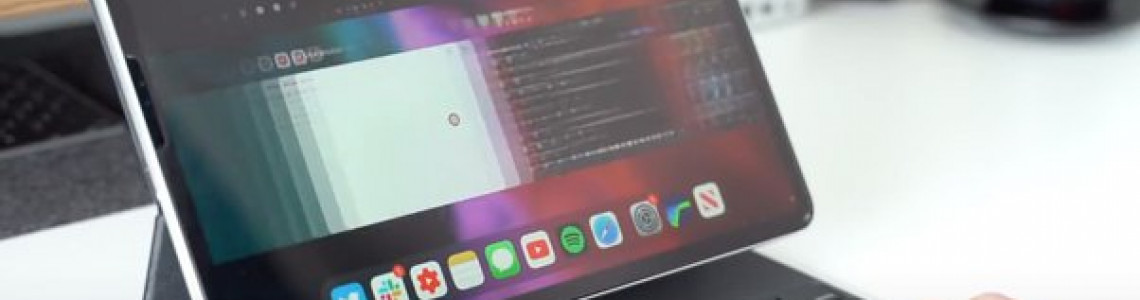
As technology continues to evolve, the line between laptops and tablets has become increasingly blurred. With the introduction of the iPad, users have been able to enjoy the portability and versatility of a tablet while still having access to a range of productivity tools. In this article, we'll explore how to unlock the full potential of your iPad and use it as a laptop replacement.
Connect a Keyboard and Mouse
One of the most significant limitations of using an iPad for productivity is the lack of a physical keyboard and mouse. However, with the use of Bluetooth keyboards and mice, you can easily turn your iPad into a laptop-like device. This will allow you to type faster and more accurately and also have more precise control over the cursor. You can also use a trackpad or mouse with gestures, making it easier to navigate your iPad.
Use an External Display
If you find the iPad's display limiting, you can easily connect it to an external display for a more desktop-like experience. There are several options available, including using an HDMI adapter or AirPlay to mirror your iPad's screen onto a larger display. You can also extend your display and use your iPad as a second monitor to increase productivity.
Utilize Cloud-Based Productivity Tools
With cloud-based productivity tools like Google Docs and Microsoft Office 365, you can easily access and edit documents on your iPad. These tools provide a wide range of features, including word processing, spreadsheet creation, and presentation software, making it easier to complete work on the go.
Make Use of Multitasking
One of the biggest advantages of using an iPad as a laptop replacement is the ability to multitask. With the introduction of Split View and Slide Over features in recent iOS updates, users can easily run multiple apps simultaneously, making it easier to switch between tasks and get more done in less time.
In conclusion, while the iPad was initially designed as a tablet, it has become increasingly powerful and versatile, making it a viable alternative to a laptop for many users. By following these tips and tricks, you can unlock the full potential of your iPad and use it as a laptop replacement for productivity tasks.









